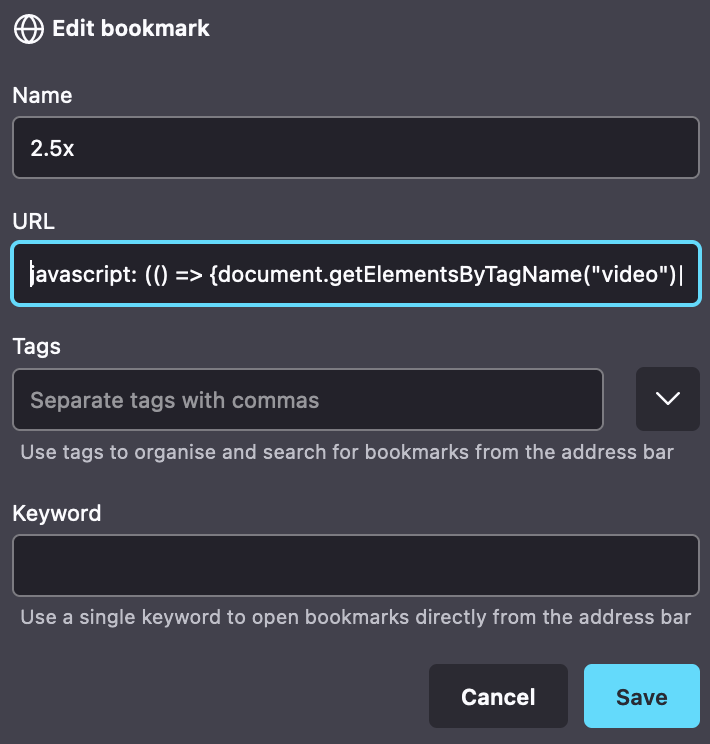Bored of listening to slow speakers, think you can take your WPM past the speed of 2x? Don’t want any addons? Don’t want any console commands? You’re in the right place.
How?
Usually people say to open your browser’s console for each video and paste in the following:
|
|
However we can do better! Browsers these days let you create bookmarks that execute javascript on the page you’re on.
So create a bookmark with the following in the ‘URL’ field to set the speed:
|
|
Now, when you’re on a youtube video and you press the bookmark, it should play at the speed set in the code, in this case 2.5x. I suggest making a few bookmarks, for example I have one for 2.0x, 2.5x, 3.0x.
You can also make a bookmark to modify the current speed for example increasing in 0.5 steps:
|
|
Here is a screenshot of the bookmark creation dialogue on firefox for example: